User Roles
User roles define different levels of access and permissions for users of the CMS.

Overview
There are different user roles with varying levels of access and permissions. These roles are explicitly defined to ensure that users can only perform the tasks and access the information that they are authorized to do.
User Roles
| Role Name | Description of Abilities | Can Do |
|---|---|---|
| ReadOnly | Read-only access to all resources. Create, update, and delete API requests are not allowed. | Login to the CMS, View Minted NFTs, View Created Packs, Download/View completed Snapshots, Download/View completed Airdrops results, Download/View completed Challenges, Download/View completed Campaigns, View Experiences, View Rewards |
| Marketing | Manage marketing-type content and retrieve analytics. | All ReadOnly permissions plus the ability to: Pull Analytics/Orders, Theme the Marketplace |
| Creator | Manage users, mint and manage NFTs and packs. Allows full access to all resources except updating on-chain metadata. | All Marketing permissions plus the ability to: Mint NFTs, Create Packs, Add Traits/Metadata, Manage Users |
| Admin | Update on-chain metadata, create child organizations/marketplaces | All Creator permissions plus the ability to: Update On-Chain Metadata, Create Child Organizations |
By defining different user roles with varying levels of access and permissions, organization admins can ensure that their CMS remains secure and that users only have access to the information and functionality they need to perform their tasks. It's important to carefully consider each user role and their corresponding permissions to ensure that they align with your organization's security and data privacy policies.
Updated 10 months ago