Giveaway
Learn how to create a free redeemable NFT.

Overview
With Giveaways, you can create NFTs that collectors can redeem later for free. This guide walks you through entering all your off-chain data for your Giveaway listing. You can go back and edit this information even after minting your NFT.
Giveaway listings aren’t minted until redeemed by a collector.
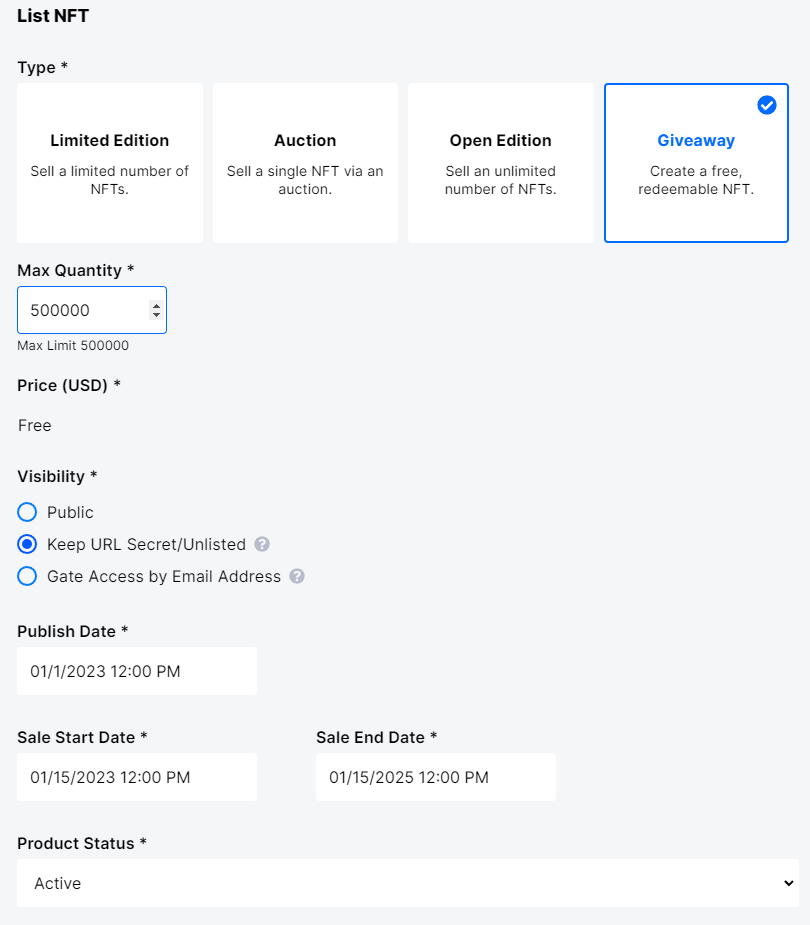
Giveaway NFT Type Selected
Step 1: Fill out your NFT Listing Details
- Select Giveaway for your NFT type.
- Enter the Max Quantity to determine how many NFTs you want available for the giveaway. The current limit is 500,000.
- The default setting for Visibility is Public. However, you have to option to select Keep URL Secret/Unlisted to allow only collectors with the unlisted link to redeem the listing
- Optional: Gate Access by Email Address gives you the option to restrict access to the Giveaway by email.
- Complete the date fields. Note that all dates default to midnight of the following day and the time is localized to your timezone based on your browser’s settings.
- Publish Date: The date the NFT is visible in the marketplace
- Sale Start Date: The date the NFT is purchasable in the marketplace
- Sale End Date: The NFT is no longer available to purchase
- Set the Product Status to Active or Inactive to determine if an NFT is visible or not in the marketplace.
- Optional: Include Tags.
- Optional: Add Badges. Note that you have to create badges in the Marketplace > Content settings first before you can upload them to a listing.
Optional: Configure Advanced Settings
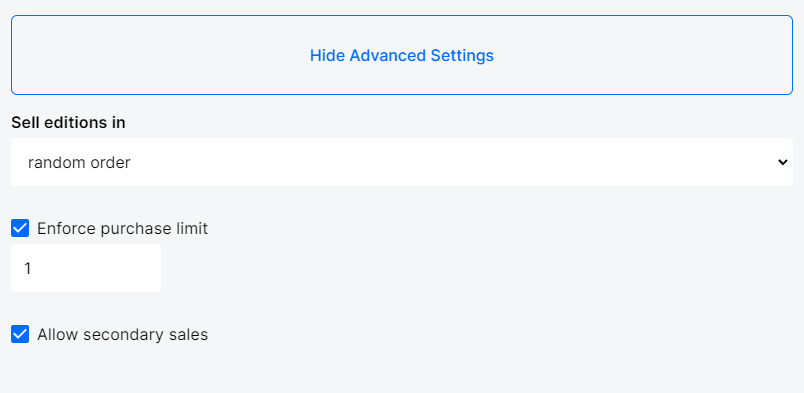
Advanced Settings for a Giveaway
- Click Show Advanced Settings.
- From the Sell edition in the dropdown menu, choose numerical order or random order.
- Numerical: The first person to purchase the NFT receives edition #1, and the second person receives edition #2, etc.
- Random: The first person to purchase gets a randomly selected edition from the max quantity minted. For example, if you mint 100,000 NFTs, the first minted token could be #1,000 of the 100,000.
- Select the Enforce purchase limit checkbox to cap the number of tokens of a listing or packs purchasable for any specific wallet address.
- Select the Allow Secondary Sales checkbox if you'd like for this NFT to be sellable on the secondary marketplace.
- If the checkbox is unchecked, collectors will not be able to list it in the secondary marketplace.
Step 2: Save your Listing
Since Giveaways aren’t minted until a collector redeems the listing, click the Save button to create your NFT. You’ll see a pop-up asking if you’re sure you want to create the NFT. Once you’ve confirmed that all of your information is accurate, click Create in the pop-up menu.
Updated 10 months ago