Google Analytics
Learn how to integrate Google Analytics with the marketplace

Overview
Google Analytics is a web analytics service offered by Google that enables website owners to track and analyze their website traffic and user behavior. It provides valuable insights into the performance of a website and helps businesses make data-driven decisions to improve their online presence.
Setup in Google Analytics
- Create a Google Analytics Account
- Once the account has been created, go to the home page and select the Web platform to start the data stream creation.
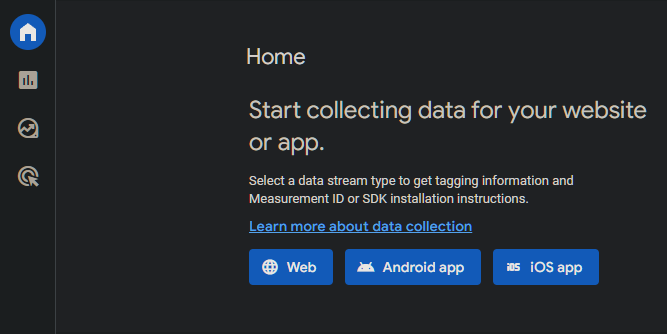
Google Analytics Home
- In the Data stream creation screen, enter the URL intended to be accessed by the end-users, as well as the website name.
- (Optional) Select Enhanced Measurement for additional data capturing options.
- Create Stream
- Click View Tag Instructions > Install manually
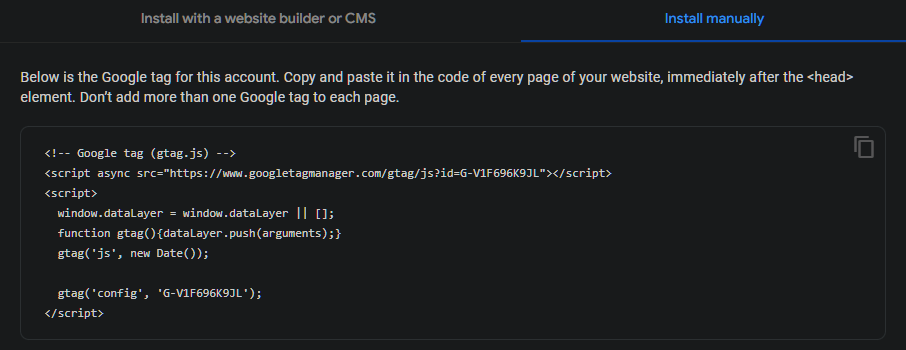
Google Tag Snippet
- Copy the Google Tag snippet
Setup in CMS
- Using the copied Google Tag snippet that was copied earlier, add it to your public/index.html file in the header of the CMS.
Confirming Setup
To confirm you've correctly integrated Google Tag Manager with the CMS, in Google Tag Manager, click the Admin Cog Wheel Icon > DebugView
If correctly configured, you should see the events populate here after receiving site traffic.
Updated 10 months ago