Metadata
Use traits to create additional value and rarity for your NFTs.

Overview
NFT Traits are characteristics and categories used to create rarity and differentiate between NFTs. For example, if you create an NFT series representing a cartoon character, you can add trait categories to add unique layers to the design, such as color, background, facial expressions, or clothing.
Traits appear on Listing pages and are used as filters in the Primary and Secondary Marketplace.
Before You Start
First, you’ll want to define and create your trait categories before applying them to your NFTs. Because traits are on-chain metadata, you’ll have to contact support to update traits on minted NFTs. It’s best to create your traits and then apply them to your new NFT project.
Step 1: Choose a Series
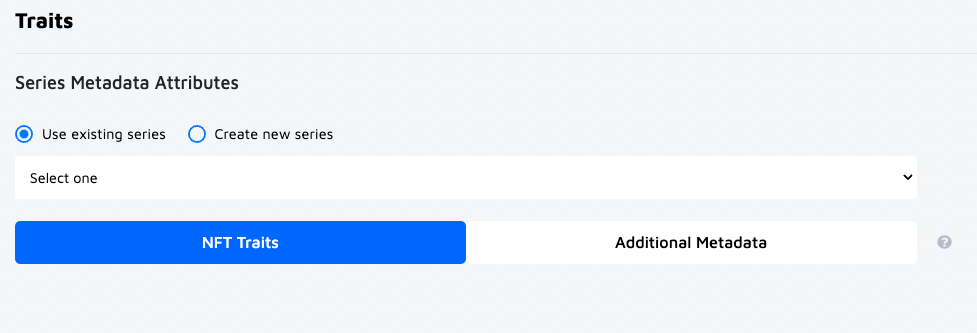
You have two options for creating traits.
Use existing series
- Go to NFTs > Traits.
- Select the Use existing series radio button.
- Select a current series from the dropdown menu.
Create New series
- Go to NFTs > Traits.
- Select the Create new series radio button.
- Enter a Series name and description.
- Click Save.
Step 2: Create Traits
You can create traits using the + Add Trait button within the CMS or uploading a CSV file.
Add Traits Button
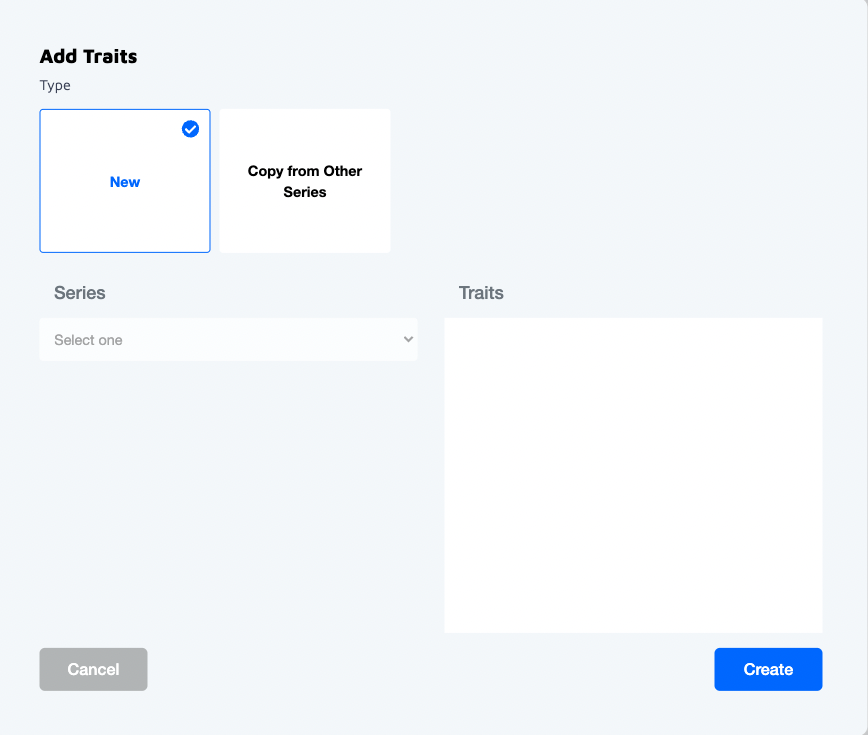
- Click the + Add Trait button to open the Add Traits screen.
- Select one of the following options:
- New: Click the Create button.
- Copy from Other Series: Select the traits you want to add from an existing series and click Create. The selected traits will appear on the Traits screen.
- Enter a name for your Trait in the blank field. This name is your trait category. Some common examples include color, background, and clothes.
- Click the + Add Value button to add values to your traits. These values represent your unique traits or sub-categories. For example, if you created a “hat” trait, your values might include “blue hat,” “red hat,” “purple hat,” etc.
- Once you’ve added your Traits _and Values_, click Save.
Upload CSV
- Click Upload CSV.
- Select the applicable CSV file from your computer.
- Click Open.
- Once you see your traits uploaded successfully to the page, click Save.
About CSV Files
You can download a CSV template to see an example of how to structure the CSV for your traits. See the example below on how to structure your CSV.
| name | value |
|---|---|
| Shape | Sphere |
| Shape | Square |
| Shape | Rectangle |
| Color | Red |
| Color | Orange |
| Color | Blue |
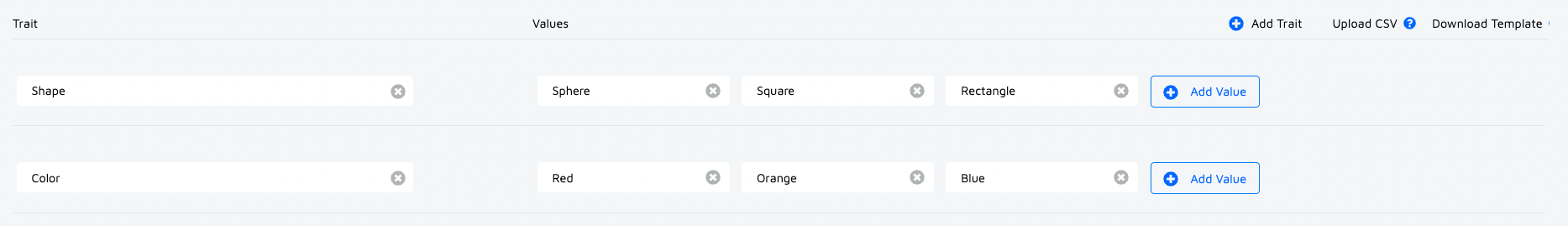
Step 3: Add Traits to NFTs
When you create a new Listing and select a series with traits, you can choose the traits to add to the NFT before minting. See Listings for more information.
Update Traits on Minted NFTs
If you would like to add Traits on NFTs that you’ve already minted, contact our Support Team.
About Additional Metadata
You can use Additional Metadata to add information to your NFT that you don’t want visible on the front end. For example, you can include information about royalty splits.
To add Metadata Attributes to your series:
- Go to NFTs > Traits.
- Select the Use existing series or Create new Series radio button.
- Click Additional Metadata.
- Click + Add Metadata.
- Add your Metadata names and Values.
- Click Save.
Updated 10 months ago