Analytics
Learn about your Analytics dashboard.

Overview
The Analytics dashboard shows you an overview of your total revenue, NFTs sold or redeemed, packs sold, and unique buyers in your Primary and Secondary Marketplace.
View your Analytics
To view your analytics:
- Go to Reports > Analytics.
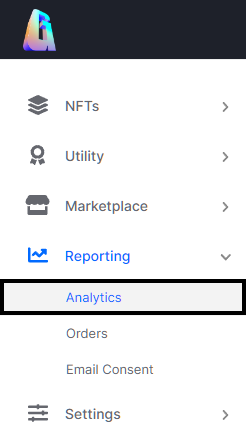
The Analytics Location in the CMS
- Select Primary Marketplace or Secondary Marketplace
- Optional: Filter by specific series or date range from the applicable dropdown menu.
Analytic Details
The analytics dashboard displays the following information:
| Metric | Description |
|---|---|
| Total Revenue | The total revenue based on the number of NFTs you sold. |
| NFTs Sold | The total number of NFTs sold. |
| Pack Sold | The total number of packs sold. |
| Unique Buyers | The number of unique buyers who have purchased NFTs. |

Updated 10 months ago