Challenges - Marketplace
Illustrating the marketplace side of challenges

Overview
Once challenges have been enabled in your Marketplace Theme, challenges should now surface to collectors on their account page (e.g. "https://mydomain.com/myaccount#challenges").
Enabling Challenges
- Go to Marketplace > Theme > Pages & Features.
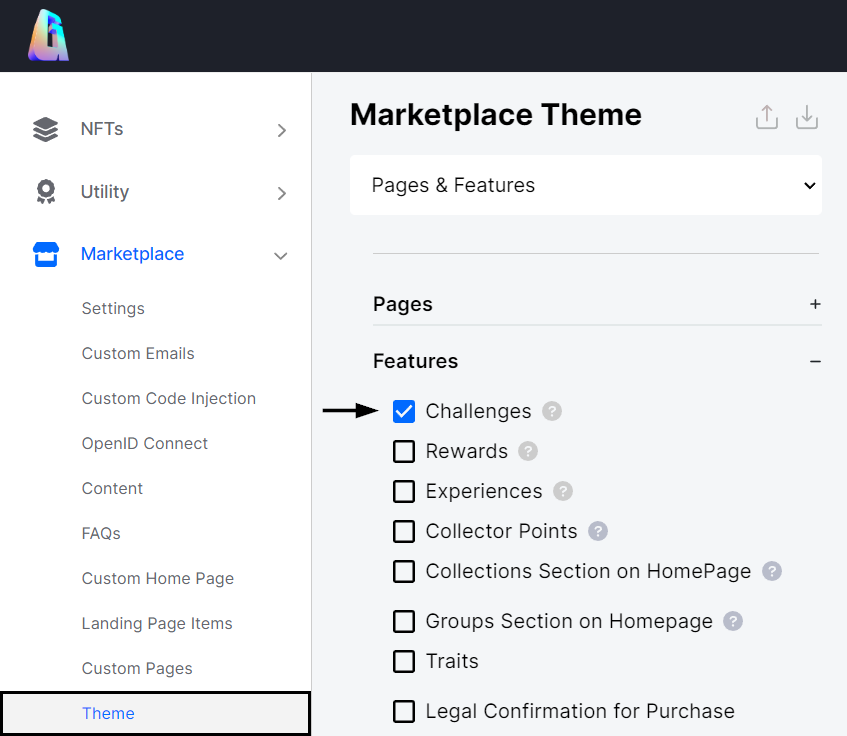
Enabled Challenges in the CMS
- Enable challenges to appear to collectors by Clicking the Challenges checkbox.
- Click Save.
User View
Once challenges have been enabled, and there is at least one active challenge, collectors can see any active challenges on their account page under the Challenges tab. (e.g. "https://mydomain.com/myaccount#challenges")
Collectors can also see their challenge completion percentage on this page and the time left to complete a challenge.
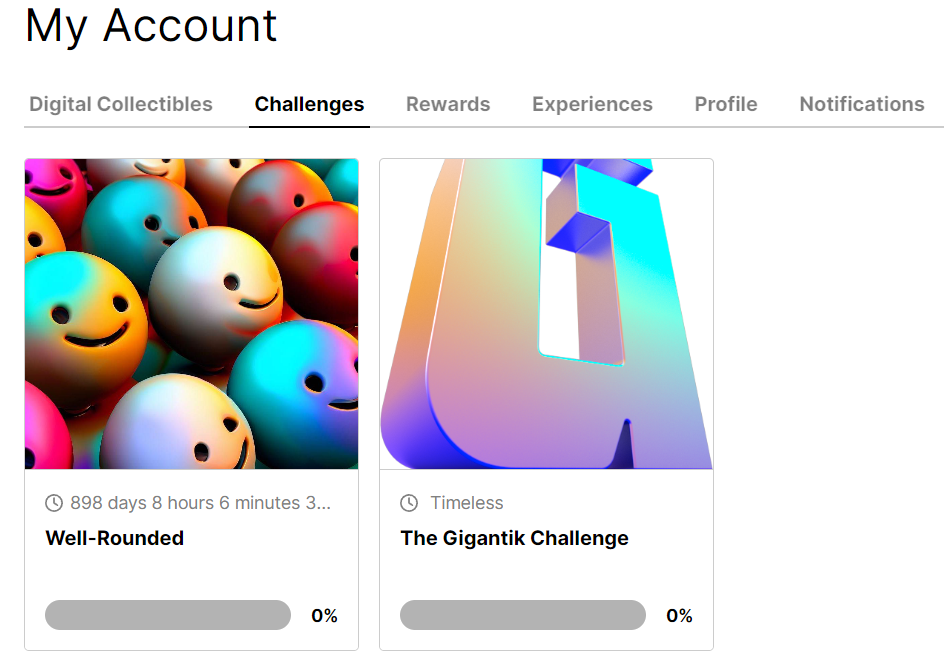
Challenges Seen in Collector's My Collection Page
Note
Only active challenges are displayed. If there are no active challenges, this page will instead display the text "No Challenges are available".
Viewing Challenge Details
From their account page, collectors can Click on the challenge to be taken to the Challenge Information page.
Here, collectors will see the full details that were entered into the CMS for the challenge as well as their progress towards completion. This section also includes the qualifying listings needed to complete the challenge.
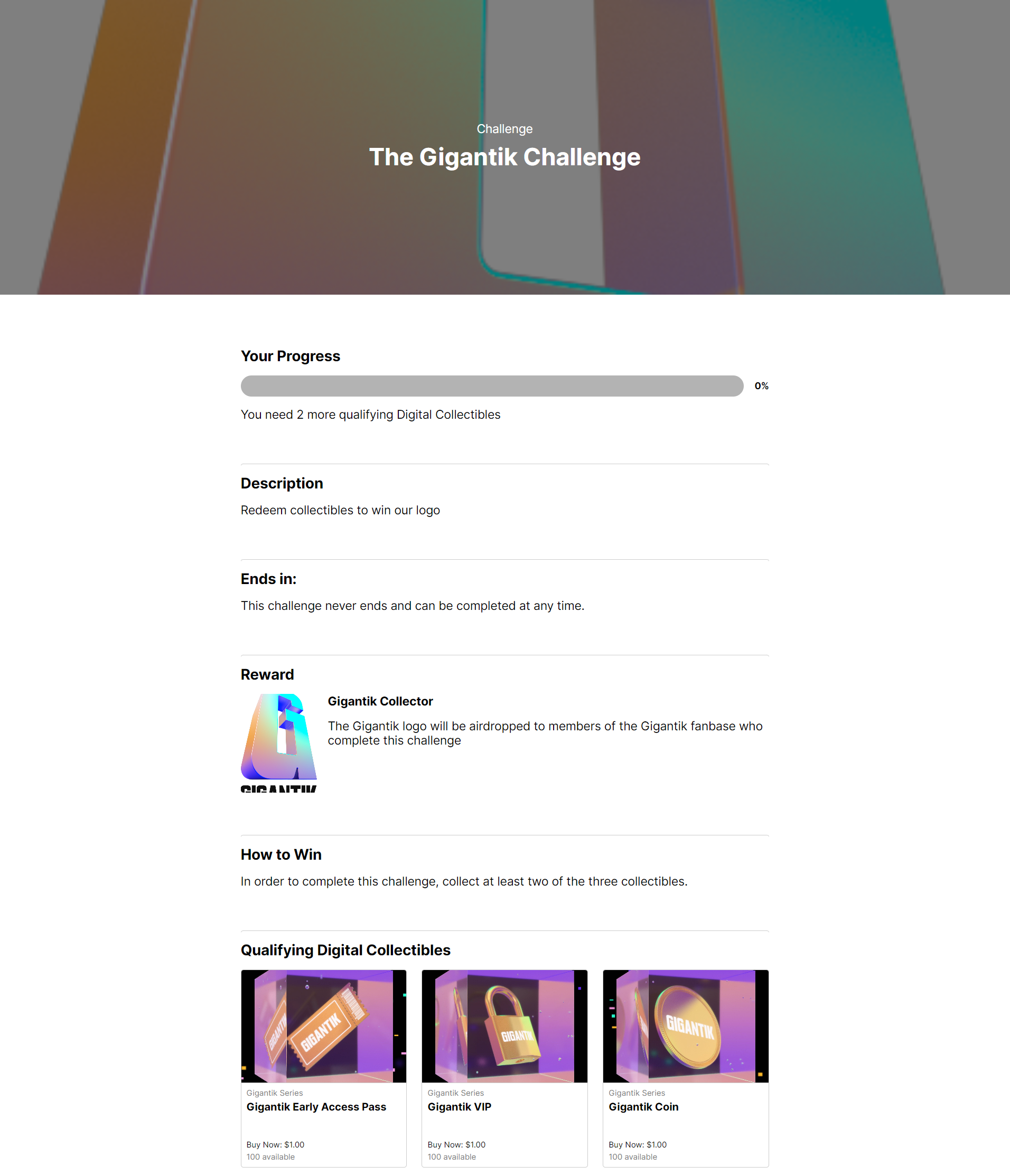
The Collector's View of a Challenge
If a collector selects one of the digital collectibles, they'll be taken to the primary marketplace page for the listing where they can acquire the listing as long as it's still active.
Updated 10 months ago