Series
Learn how to create a new Series

Overview
Series refers to a collection of listings that are related in some way.
Each NFT in a series is unique and has its own identifying information, such as a specific name or serial number, which distinguishes it from the other tokens in the series. Collectors can purchase individual NFTs from the series or collect the entire series, depending on their preferences and interests.
How to Create a New Series
Outside of utilizing the API to create a series, there are two additional ways to create a new series in the CMS.
Traits Management
- Navigate to to NFTS > Traits
- Enter the Series Name and Series Description
- (Optional) Add any relevant Traits for the series
- Click Save
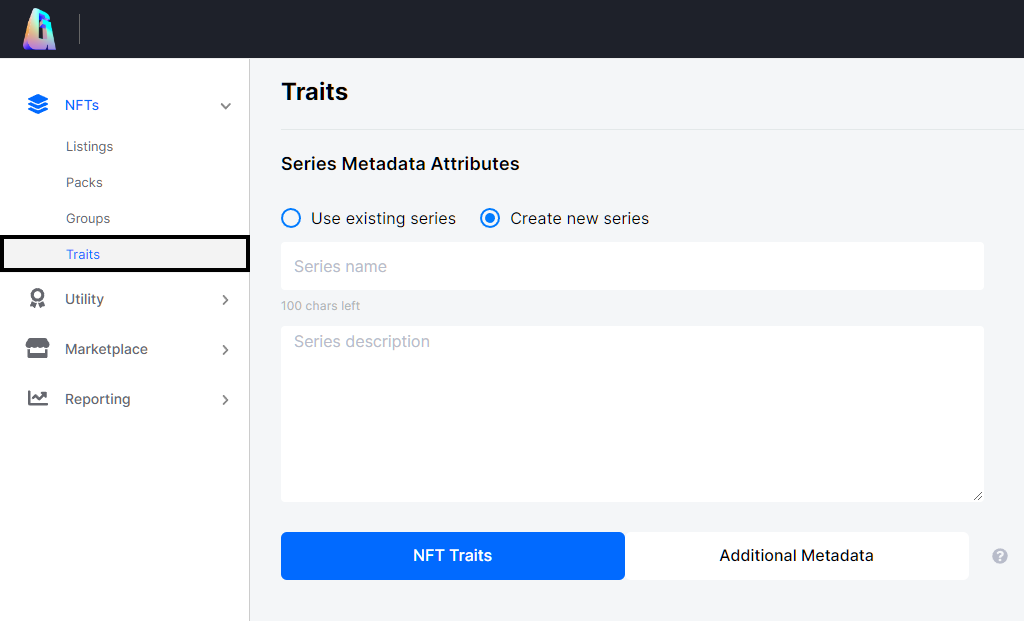
Series creation via Traits
Creating a New Listing
- Navigate to NFTS>Listings>Create New
- Enter the Series Name and Series Description
- Enter the Listing Info/Upload Assets
- Click Save
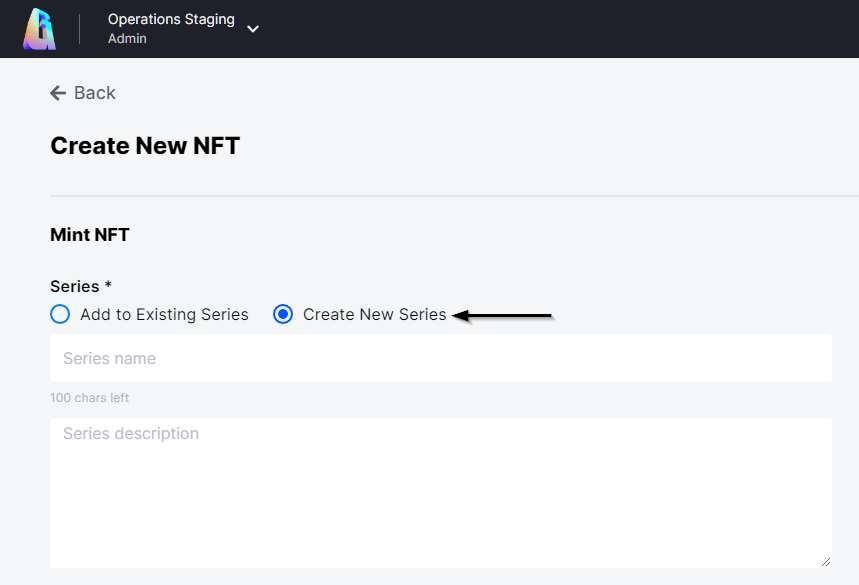
Series creation via a New Listing
Series is used as the top-level filter for both the main and secondary marketplace
Sealing a Series
Sealing a series refers to the process of finalizing and permanently preventing any updates to the series or set metadata for NFTs. This means that no additional NFTs of that particular series will be created or edited after the sealing process is complete, ensuring that the rarity and value of each token in the series is preserved. Open Editions and Giveaways are still reedemable after sealing a series while quantities remain.
In order to seal a series, please reach out to [email protected] and provide:
- The series name to be sealed
- The requested date for sealing
This is a permanent change. Once completed, this operation can not be undone.
Updated 10 months ago