User Profile
Create a personalized experience for your collectors.

Overview
NFTs are increasingly becoming a key component in customer engagement. However, purchasing NFTs can be challenging for the average consumer. With all the technical complexity of smart contracts, wallets, and cryptocurrencies, it’s essential to provide users with a simplified transaction experience.
That’s why Gigantk’s User Profile feature makes it easy for your community to engage with your marketplace by providing logged-in users with a personalized and hassle-free experience.
How User Profiles Work
When you’re ready to offer collectors a simple way to interact with your marketplace, you can enable User Profiles. When enabled, your customers are prompted to log in using their email address; they don’t require a password.
Profile Creation and Logging In
When a user goes to your site and enters their email address, they receive an email with a Log In Now link to securely access their account. This experience is a combined sign-up and log-in flow and is the same for both new and existing users. For new users, Gigantik automatically creates their profile and assigns them a unique username and avatar that they can use across sites powered by Gigantik.
Features
There are two options for users to access your marketplace: Connect Wallet and User Profile. User Profile is only available when enabled by contacting [email protected]. Enabling User Profile offers several benefits to both you and collectors. Review the table below to learn more about the available features when enabling User Profile:
| Features | Enabled | Disabled |
|---|---|---|
| Login experience | Collectors can log in using a link sent to their email address. | Collectors are prompted to connect and register their wallets. |
| Account creation | Gigantik creates a profile for collectors when they enter their email addresses. | Collectors don’t have a profile. |
| Email marketing consent | Provide collectors with the option to consent to receive marketing emails and updates from your site. | Email collection is available as a separate feature, but you cannot use them for marketing purposes. |
| Branding | Uses branding from your theme settings. | Uses branding from your theme settings. |
| UI | Sign In button | Connect Wallet button |
| Username | ✅ | ❌ |
| Notification preferences | ✅ | ❌ |
Upcoming Benefits
When a simplified and personalized experience for your collectors, this version of User Profile is just the tip of the iceberg. We’re working on some exciting enhancements that will work seamlessly with many of our existing features, including unlockable content and loyalty programs. For example, you can further personalize the experience for logged-in collectors by providing access to unique content. Reach out to [email protected] to learn more.
Login Experience
Once you enable User Profile, collectors will have the following login experience.
Step 1: Enter an Email Address

When users visit your page, they’ll see a Sign In button at the top of your site. Upon clicking the Sign In button, they’ll be prompted to enter their email address.
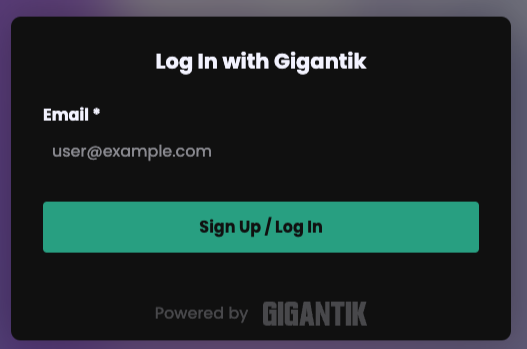
Step 2: Sign Up or Log In
After entering their email address, users will see a message letting them know that they’ll receive a login link via email.
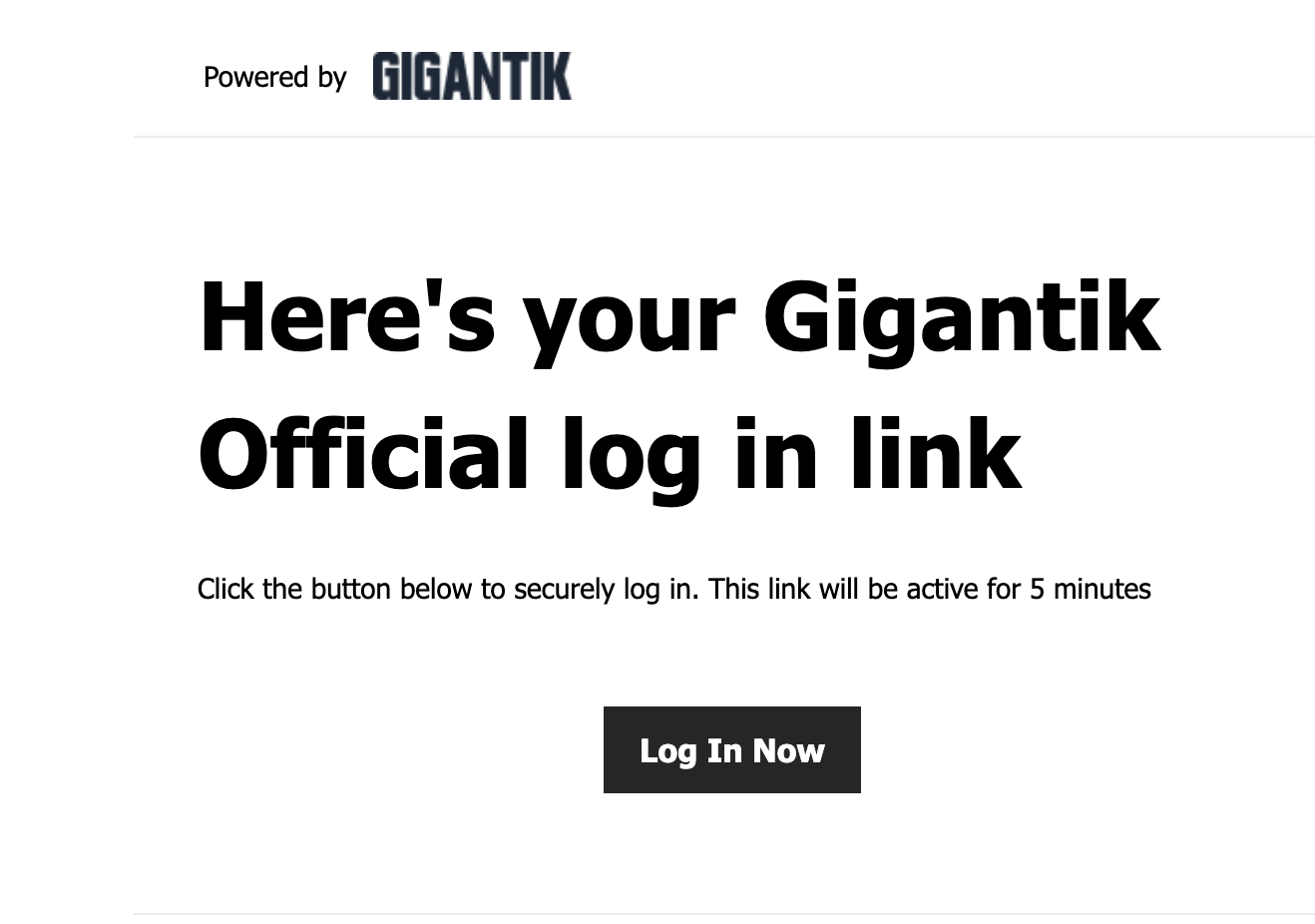
When users open the email and click the Log In Now button, they’re redirected to your site. If this is their first time logging in, Gigantik prompts them to link their wallet.
Step 3: Link Wallet
Next, the user can log in and connect their Blocto or Dapper wallet. It takes about 30 seconds to link your wallet. Users can skip this step but have to link their wallet later to make purchases or view their collection.
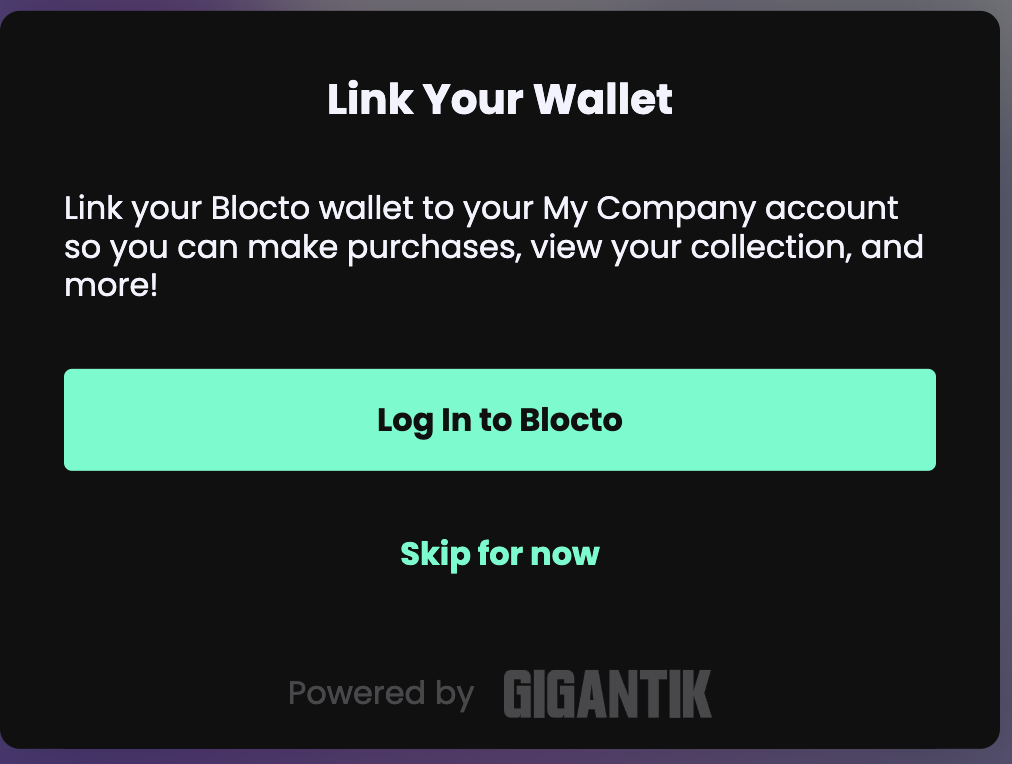
Step 4: Set Notification Preferences
Users have the option to receive email notifications about NFTs and offers.
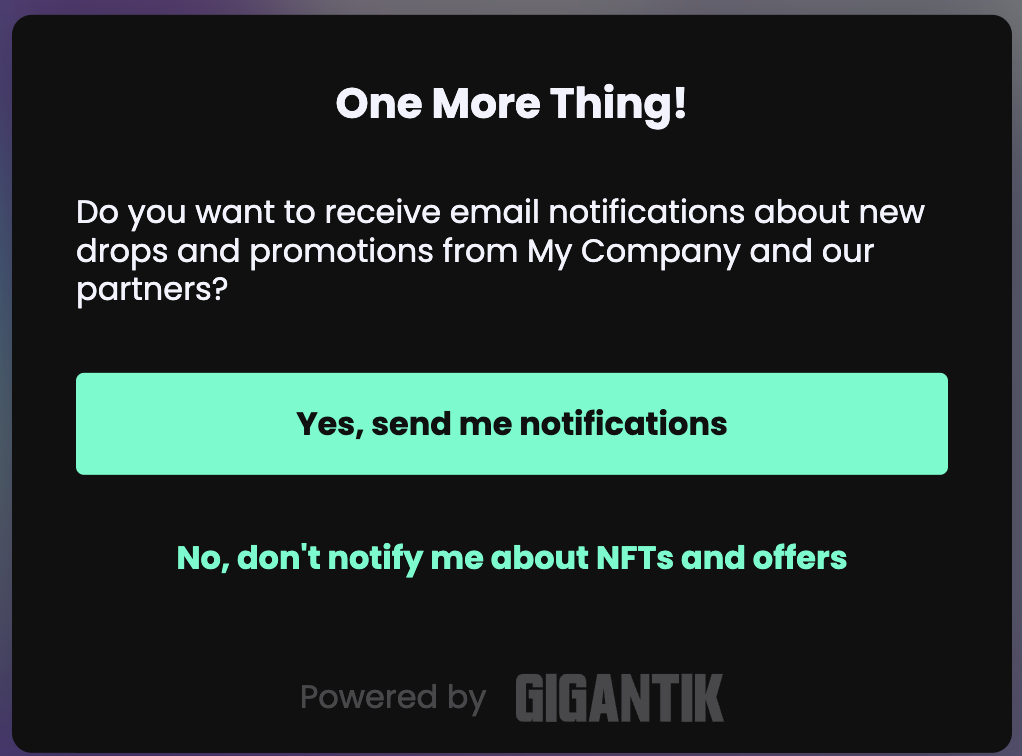
Step 5: View Profile
After the user sets the notification preferences, they’re signed in to their new profile. They can access their profile by clicking their avatar in the top right corner and then clicking their username.
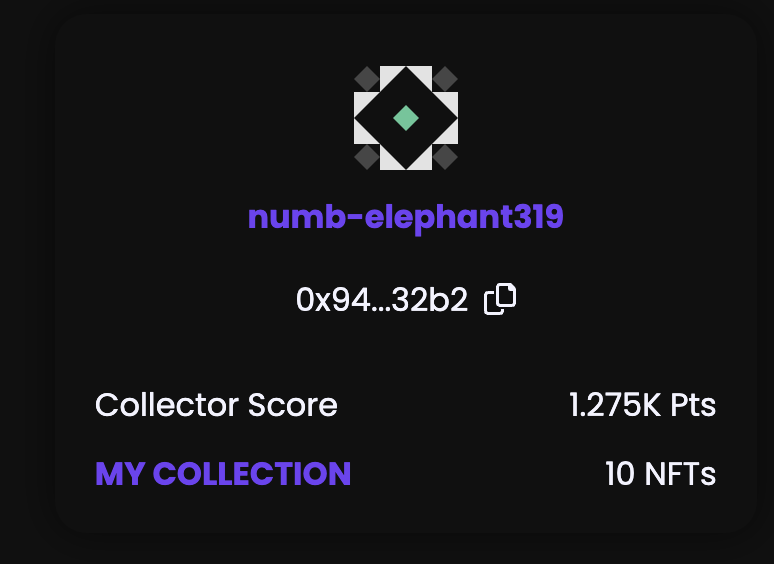
Updated 10 months ago