Segment
Learn how to integrate Segment with the marketplace

Overview
Segment allows businesses to collect and track user interactions across multiple channels, creating a single view of their customers. This enables businesses to better understand their customers, personalize their experiences, and make more data-driven decisions.
Setup in Segment
- Create your account on Segment
- Verify your account
- Go to your workspace and click Add Source
- Choose Javascript and Click Next
- Add your Website Name
- Add your CMS Marketplace URL
- Create Source
- Copy the Segment snippet for later use
- In Segment, click Next > Done.
Setup Segment in the CMS
- Using the Segment snippet that was copied earlier, add it to your public/index.html file in the header of the CMS.
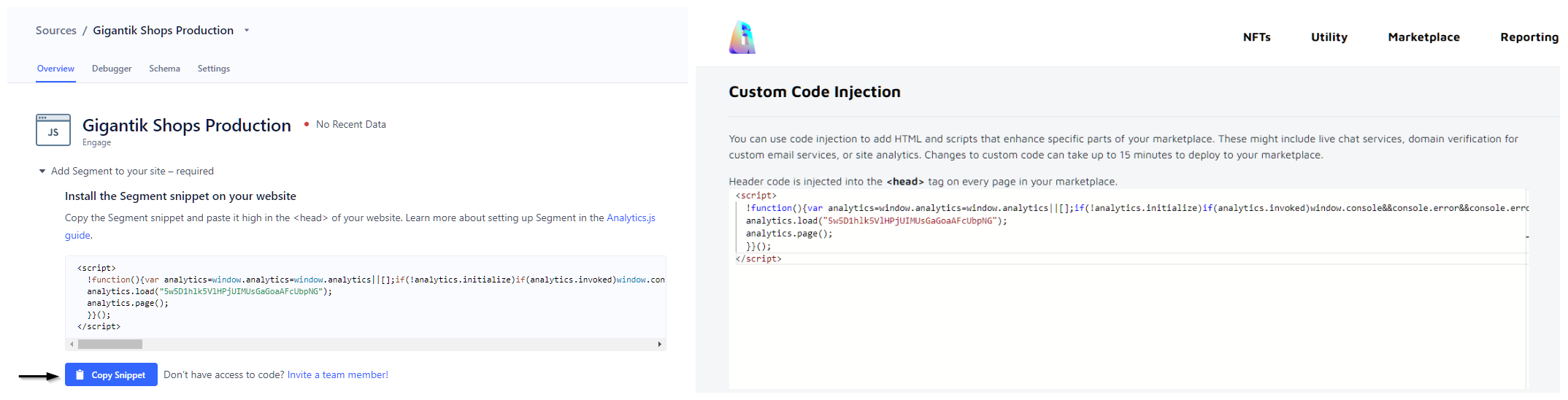
Copying the code from Segment and Inserting it into the CMS Header
Confirming Setup
To confirm you've correctly integrated Segment with the CMS, in Segment, click Sources > Your Website Name > Debugger
If correctly configured, you should see the events populate here after receiving site traffic.
Updated 10 months ago