Release Notes September 2022
![]() Release Date: September 6, 2022
Release Date: September 6, 2022
![]() Time: 8:00 PM EST
Time: 8:00 PM EST
We are pleased to bring you our latest release! You can find information on new features, improvements, and bug fixes below.
🚀 What’s New at GigLabs
Gated Access Campaigns
The new Gated Access Campaigns feature enables you to use token gating to grant your community access to exclusive content and allow access only after verifying ownership. Gated Access Campaigns are particularly useful for creating additional value for your NFT holders. You can gate access to exclusive content, airdrops, and special promotions. We’ve added the following Gated Access Campaign options:
Gated Drops
The new Gated Drops feature enables you to create additional value for your community of collectors by rewarding specific token-holders with exclusive access to drops. This allows only a particular set of collectors, who own required tokens, to be able to purchase, redeem or bid on an NFT on Primary Marketplace. Learn more about Gated Drops.
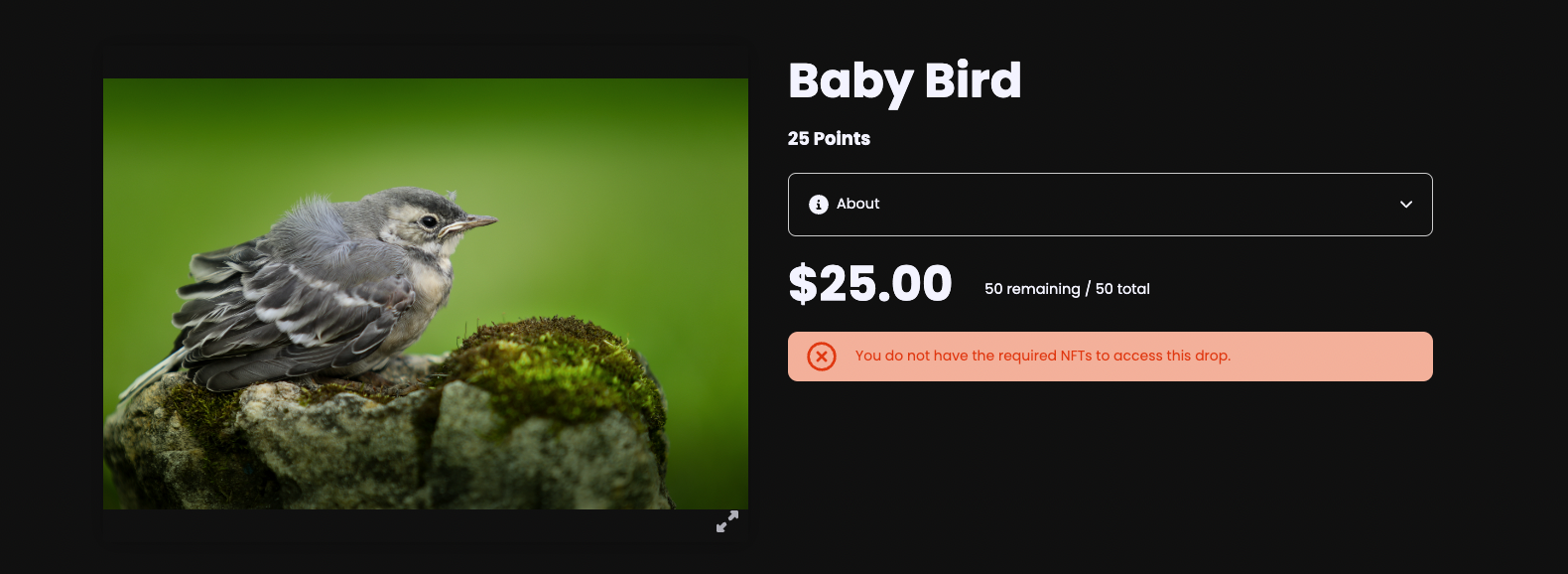
Gated Special Promotions
With Gated Special Promotions Campaigns, you can engage collectors by creating special offers for specific listings or packs. Special Promotions reward collectors with price discounts and early access benefits that only get applied when they own specified listings in their wallet. Learn more about Gated Special Promotions.
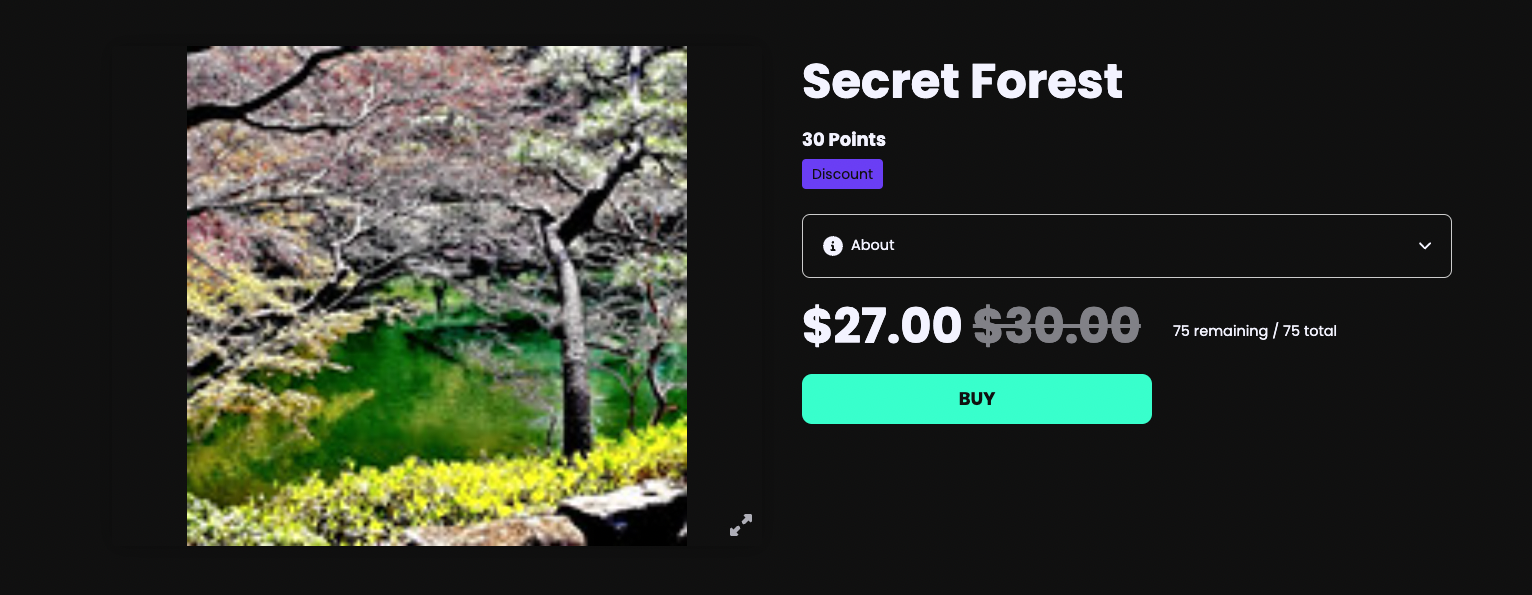
Discount
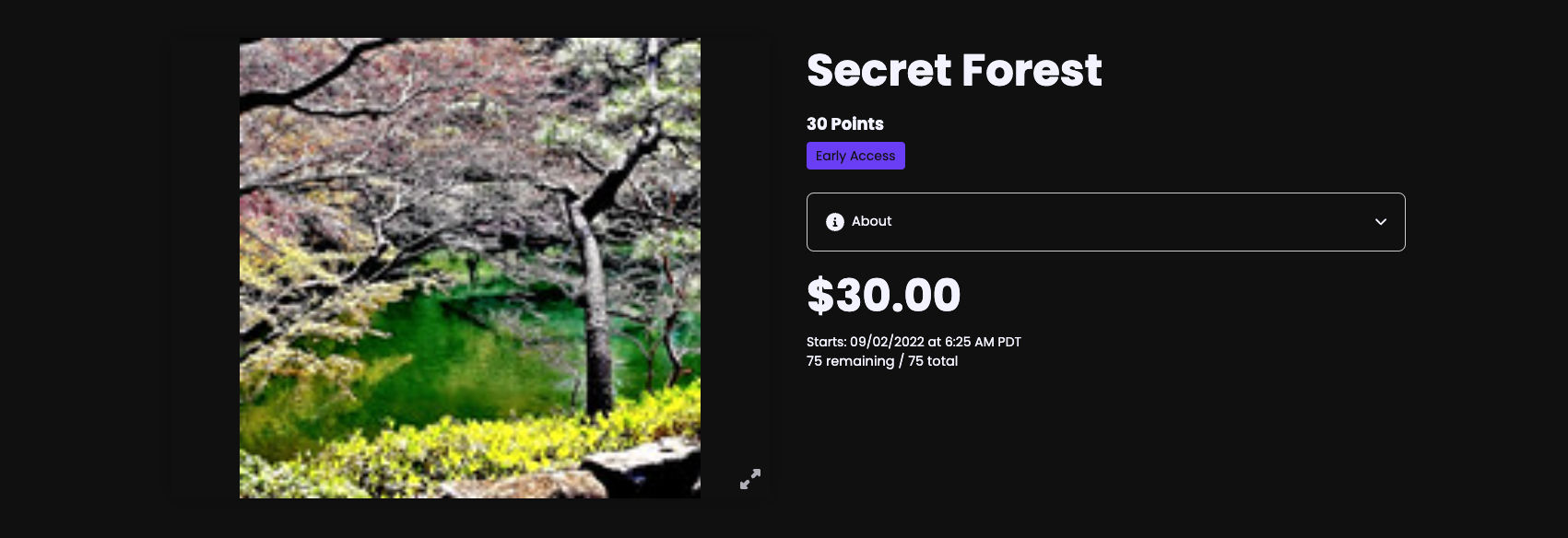
Early Access
New Knowledgebase
We are proud to announce our new Knowledgebase! We've significantly improved our site and added new guides to help you implement all of the features Gigantik offers.
 Improvements & Enhancements
Improvements & Enhancements
- To improve our site’s performance when loading assets, we’ve implemented a CDN so the URLs for assets will be updated from an S3 bucket to our CDN.
- With this release, the Modifiers feature has been moved from the Listings flow UI to Campaigns and renamed to Special Promotions.
- For Giveaway listings, we’ve updated the Qty. field in the Listing table to display the number of editions sold instead of the number remaining. For example, if you sold 10 out of 20 editions, the Qty. field displays 10 Sold instead of 10 of 20 remaining.
- We’ve changed the SIGN IN / REGISTER button to CONNECT WALLET in the UI.
- We’ve replaced all of our previous logos with our new Gigantik logo, so you’ll now see it reflected in our CMS and in email communications.
- With this release, we’ve updated the CMS, so the Knowledgebase links to our new documentation site.
- We’ve improved the loader for Airdrop wallet verification to include an indicator that shows that the Airdrop is processing.
- Previously, when you selected the Gate access by email checkbox for a listing on Blocto sites, you could choose whether the listing was Public or Unlisted. This could cause confusion as listings with their access gated by email don't display in the Marketplace regardless of the visibility setting. To improve this feature and avoid any confusion around visibility, we've changed the Gate access by email checkbox to a radio button. Now, you can select either Gate access by email, Public, or Unlisted as an option, so you're clear about the visibility of your listings in the Marketplace.
- We’ve updated how rarity percentages display so users can view the exact percentage instead of rounding off to the whole number. For example, users will now see 0.98% instead of 1%.
- We’ve updated the filters in the P2P Marketplace to include a View All option that displays listings with the product status as Active in the CMS, even if they aren’t for sale.
- We’ve renamed Redemption to Giveaway in the CMS (collectors will still see the option to Redeem in the marketplace).
- We've updated the setting in the CMS when the Secondary Marketplace is turned off, purchases are also turned off by default.
- In the Marketplace > Theme section, we updated the actions of the Import (up arrow) & Export (down arrow) to be more intuitive to users. Now, the Import (up arrow) uploads files from your computer, and the Export (down arrow) downloads Theme files to your computer.
- We've added the option to collect email addresses from your users on Dapper sites. You can set Email Collection to Optional or Required for purchase when enabled. This is a great way to keep your collectors up to date about their NFTs, giveaways, and any other offers you may provide. Note: Emails collected in this way cannot be used for marketing purposes. The User Profile feature, coming soon, will allow consent for marketing emails.
- Previously, when using the Exclude Collections field in Marketplace > Theme > Collections to exclude any collection from the Landing Page, entering the collection name was case-sensitive. Now, typing in a collection name to exclude it from the landing page is no longer case-sensitive. For example, if a collection is named “Gigantik Launch”, you can type “gigantik launch”.
- We added tooltips throughout Gigantik’s Marketplace > Theme section and renamed the following fields:
- Organization
- Organization -> Branding
- Logo -> Navigation Bar Logo
- Favicon -> Browser Tab Icon
- Logo 192 -> Social Media Icon Image
- Logo 512 -> Social Media Preview Image
- Home URL -> Navigation Bar Logo URL
- Collection Name -> My Collections Name
- Copyright -> Copyright Text
- Helmet Title -> Browser Tab Title Text
- Helmet Description -> Browser Tab Hover Text
- Collections
- Show collections on home page -> Show on Landing Page
- Show collections section title -> Show Section Title
- Align collections (left, center right) -> Collections Alignment (Left, Center, Right)
- Omit collection names -> Exclude Collections
- Call to Action
- Position -> Position (After Hero Image, After Landing Page Items, After Featured Listing)
- Featured Listings
- Featured -> Featured Listings
- Background Color -> Featured Listings Background Color
- Compact featured cards -> Compact Card Format
- Display featured title -> Show Section Title
- Title -> Section Title
- Display featured header -> Show Section Sub-Title
- Header Title -> Sub-Title
- Header Description -> Sub-Title Description
- Header Align (left, center, right) -> Sub-Title Alignment (Left, Center, Right)
- Traits
- Primary Listing Page -> Primary Drops Listing Page
- Show NFT Trait Rarity -> Show Trait Rarity
- Token Detail page -> “My Collection” NFT Detail Page
- P2P Listing Page -> Secondary Marketplace Listing Page
- P2P
- P2P -> Secondary Marketplace
- Marketplace page -> Secondary Marketplace Page
- Allow decimal places for P2P sales -> Allow Decimal Prices
- P2P Listing page -> Secondary Marketplace Listing Page
- Social
- Social -> Social Media
- Drops
- Drops -> Primary Drops
- Fonts & Colors
- Nav Text Color -> Navigation Bar Text Color
- Nav Background Color -> Navigation Bar Background Color
- Banner Background -> Announcement Banner Background Color
- Banner Text Color -> Announcement Banner Text Color
- Modal Lightbox Color -> Small Dialog Backdrop Color
- Footer Background -> Footer Background Color
- Footer Text -> Footer Text Color
- Nav Border Bottom -> Navigation Bar Border
- Nav Shadow Bottom -> Navigation Bar Shadow
- Card Shadow -> Card Shadow: All Borders
- Style Options
- Rounded edges -> Rounded Corners
- Display shadow around listing media -> Show Shadow on Listing Page
- Expand Listing UI -> Expandable ‘About’ Panel
- Auto expand listing info -> Auto-Expand 'About' Panel
- Hide details when sale ended -> Hide 'About' Panel After Sale Ended
- Listing Card Theme (standard, vancouver) -> Landing Page Card Layout (Compact, Vancouver)
- Listing Theme (standard, vancouver) -> Listing Page Card Layout (Compact. Vancouver)
- Listing Page Back Link -> "Back to Drops" URL
- Show FAQ link in nav bar -> Show FAQs in Navigation Bar
- Drops Link text -> "Drops" Navigation Bar Text
- Marketplace Link Text -> "Marketplace" Navigation Bar Text
- Show marketplace title as page header -> Use Navigation Bar Text as Page Titles
- Landing Page Item Alternation (leftAlternation, rightAlternation, alwaysLeft, alwaysRight) -> Landing Page Content Block Alternation (Left First Alternation, Right First Alternation, Always Left, Always Right)
- Explore Section -> Landing Page Content Block Section
- Display -> Show Section
- Title -> Section Title
- Activity Feed
- Hide Activity Feed -> Show Activity Feed
- Footer
- Add additional logo to footer -> Add Logo to Footer
- Link -> Logo URL
- Link
- Bid Completed - View Listings -> Bid Completed - Explore More Listings
- Custom Pages
- This page (Navigates to an external URL, Displays custom markdown) -> This Page: (Links to a URL, Shows Custom Markdown)
- Display Mode (Header and Foot, Header, Footer, Hidden) -> Display Location (Navigation Bar and Footer, Navigation Bar, Footer, Hidden)
- Display Mode (Header and Foot, Header, Footer, Hidden) -> Display Location (Navigation Bar and Footer, Navigation Bar, Footer, Hidden)
- Landing Page Items
- Landing Page Items -> Landing Page Content Blocks
- Add New Page -> Add New Block
- Button 1 Text -> Left Button Text
- Button 1 URL -> Left Button URL
- Button 2 Text -> Right Button Text
- Button 2 URL -> Right Button URL
- Content
- Banner Content -> Announcement Banner Content
- Settings
- Primary Marketplace -> Primary Drops
- Peer-to-peer Marketplace -> Secondary Marketplace
- Peer-to-peer Purchases -> Secondary Marketplace Purchases
- Mode -> Restriction Type
- Organization
 Bug Fixes
Bug Fixes
- Fixed an issue where trait values clear out for minted listings after updating an existing trait_name or value via CSV.
- Fixed an issue where the CMS was slow to load when attempting an airdrop for over 5000 wallets.
- Fixed an issue where the Listings page included inactive listings.
- Fixed an error where users couldn’t create an Airdrop with an existing Snapshot.
- Fixed issue where unconfirmed orders did not show in the Orders tab due to Flow errors.
- Fixed an issue where Challenges were timing out when filtering listings by traits.
- Fixed issue where in some cases, trying to airdrop a pack caused a 400 error.
- Fixed an issue where the CMS was slow to load when attempting an airdrop for over 5000 wallets.
- Fixed an issue where the My Collection page was blank when a user navigated to it.
- Fixed an issue in the Secondary Marketplace where the On Sale count and Floor Price didn’t update when users selected any series from the filter panel.
- Fixed an issue where Admins were allowed to enter “name” in the Trait field when creating a new trait.
- Fixed an issue where the text was overlapping the “G” image for GIGANTIK after creating a new shop.
- Fixed an issue where the scroll option didn’t work when viewing the Secondary Marketplace data on the Reporting > Analytics page.
- Traits values clear out for minted listing after updating existing trait_name or value via CSV file.
- Fixed an issue where in some cases, the My Collection page sends a challenges request when challenges are disabled.
- Fixed an issue where in some cases, the “On sale” message was displayed in the P2P marketplace.
- Fixed an issue when users attempted to transition from Blocto wallet to Dapper wallet, the migration of their collection failed.
- Fixed an issue where the CMS did not reset updates to traits after canceling the changes.
- Fixed an issue where the “No Results Found” message didn’t display when a user searched for a non-existing featured listing.
- Fixed an issue where creating a new recurring Snapshot didn’t allow users to set an End Time.
- Fixed an issue where in some cases, users received an error when attempting to create a series.
- Fixed an issue where in some cases, the Show Edition Numbers on Pack Reveal setting for Packs was changed from enabled to disabled when uploading a default pack video.
- Fixed an issue where the Orders Table did not return results when a user searched for orders in ‘Processing’ status.